Making sense of the Tablet PC Accelerometer: WinGimcana
Hi everybody!
At the address http://workspaces.gotdotnet.com/wingimcana you can find a small toy I wrote in order to play with one of the coolest but least mentioned M200 features, the Accelerometer. Winform is pretty far from my daily bread (web services), but I have to say that GDI+ is very powerful and well documented! And, of course, the TabletPC is amazing… people watching me moving stuff on the screen just by tilting the thing were really flabbergasted! Ahh, great.
UPDATE: it seems that I didn’t explain the concept veyr clearly. I’ll try to clarify in a later post, but in the meanwhile consider the following picture:
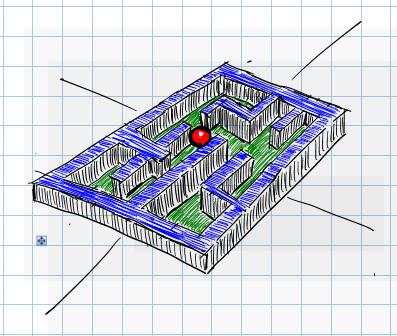
WinGimcana tries to simulate that: a small ball inside a maze similar to a shoe box with added walls around. How would you move the ball in such a maze? Of course by tilting the maze in the direction you want to go, the ball will roll down where you want it to go. With WinGimcana is exactly the same: certain TablePC models have a special sensor, called Accelerometer, which can tell if the computer was tilted, in which direction and by which amount. So for making the ball move on the screen you have to actually move your Tablet, it was not a figure of speech! 🙂

Awesome, someone finally figured out how to access the accelerometer of the M200. Unfortunately I can’t remember what the cool app I wanted to write was….
cool! You’re great!
Grazie Vito, lo sai che se mi dici così arrossisco… 🙂