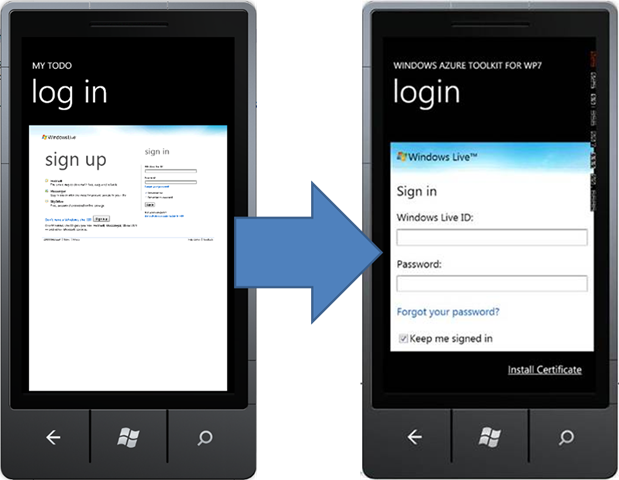“Mango” and the ACS+Phone Samples
Yesterday we released the Beta of the Windows Phone Developer Tools 7.1, with a boatload of new awesome features (I’ll write about one of those in the next post).
Beta versions are likely to have some known issues, and this one is no exception. In fact, there is a bug that you are likely to encounter if you go through the ACS+WP7 hands-on lab, the Windows Azure Toolkit for Windows Phone 7 (which still targets Windows Phone 7.0, see Wade’s post here) and the phone sample on the ACS site.
The WebBrowser control in the emulator periodically resets the scale and position of the page being rendered, making it challenging to enter your credentials on IP authentication pages that are not designed for mobile. It is still definitely possible, but you may need to do a bit of chasing of the username and password fields on the screen (or type without having the fields into view, using the page up combination for entering values in the emulator via the PC’s keyboard).
While we wait for a release of the tools in which the bug has been fixed, here there are a couple of workarounds you may want to consider if your Windows Phone app scenario requires ACS:
- Use the mobile version of the IP authentication pages. Many providers offer mobile-friendly versions of their authentication pages, that will render well on the phone’s screen without requiring you to zoom in and pan through the page. In that case the bug will just make the page flicker a bit, but you’ll be able to enter your data without issues.
This entails taking control of the home realm discovery experience, as the default pages used by ACS for contacting the preconfigured IPs are not the mobile-ready versions. For ideas on how to do it I suggest taking a look at the code of the phone client generated by the template in the latest Windows Azure Toolkit for Windows Phone 7 - Keep the Windows Phone Tools 7.0 on some of your machines. I am keeping a couple of my machines on 7.0: not only because of this specific issue, but also because AFAIK with 7.1 Beta you cannot publish apps to the marketplace and I need to be able to do so (if I’ll finally find the time to update my poor neglected Chinese & Japanese dictionary apps)
If neither of the above works for you, let me stress that entering your credentials is still perfectly possible: it just requires you a bit more effort. Those are the joys of prerelease software ![]()