Org Navigator: a Mobile App leveraging Azure AD Graph
One big feature I’ve always missed in Windows Phone is the ability to look up people in the directory when I get mails from unknown colleagues.
Sure, the Contacts hub helps you to find out phone, email and even office location – but many important questions remain unanswered. What team is this guy in? What group does he/she belongs to? What DLS is he in, so that I can get an idea of if he/she’s completely new to identity or if he/she already have some background I can latch to?
I have been toying with the idea for some time, and even wrote the basic request and visualization engine without much conviction – but I didn’t consider a serious app writing effort until my wife went on a trip, creating an unexpected pocket of “what to do?” time in the weekend. Hence, I rolled my sleeves and spent some unhealthy amount of time at the PC to disentangle ObservableCollections, data binding logic, converters, activations, and all other XAML incantations that are normally off-limits for us identity & protocols server side rats ![]()
The result Org Navigator, is a small app that helps you to search the directory for specific users and explore your organization by crawling through their relationships.
I published at http://www.windowsphone.com/en-us/store/app/org-navigator/84975f22-2c23-4a90-9a5e-cde950e8a084.
I had a lot of fun writing this, although getting the UX right took far more effort than I expected. I even got creative and designed the app tile myself! If you don’t understand what it is meant to represent, my artistic endeavor failed ![]()
For the time being the app is free, given that I expect that for some time we’ll find bugs, but as it gets more stable and I add few other features I have in the pipeline I’ll consider venturing in the world of paid apps. Hence, get it while it’s free ![]()
Below there’s an excerpt from the help page. Have fun w it and let me know if you stumble in bugs!
Org Navigator – BETA
Org Navigator is a simple (but useful!) app for Windows Phone which allows you to instantly look up anybody in your directory, find out his/her basic coordinates (email, phone, office location, etc) and navigate through the organization’s structure by following the relationship links which tie every user to his/her management chain, reports, peers, and so on.
Org Navigator is super easy to use. Start by typing in the search box something about the user you seek: possible values are first and/or last name, alias and email address.
If this is the first time that you use Org Navigator, you will be asked to sign in. You will need to enter the credentials of a valid user for the directory you want to query. Subsequent runs of the app will not require a new sign in for a long time.
Org Navigator works with Azure Active Directory: if you have Office 365 or Azure you already have one! If you don’t, but you want to give the app a try, you can use the sample directory currently offered by the Azure AD graph team: find username and password in https://github.com/AzureADSamples/ConsoleApp-GraphAPI-DotNet.
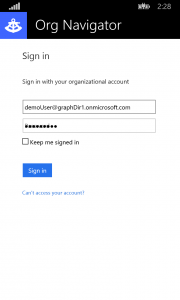
Once you successfully authenticated, the focus gets back to Org Navigator and your query is executed. The results, if any, are shown as a list below the search box.
Click on the result to see a detailed view.
Swipe to the right to see all the users that are related to the current user via organizational structure. For example, swipe to the Peers section to see who else in the organization shares the same manager as Derek.
You can click any of the user entries to access its details and relationships: for example, if in our test query you click on Marcus Bryer, Org Navigator will move its focus accordingly:
From here, you can iterate the process and go as deep as you like. You can backtrack by using the Windows Phone hardware back button.
If you want to sign in as another user, head to the settings (via the app bar button in the search page) and hit sign out. You can then sign in directly from that page, or defer the operation to the first time you’ll perform a new search.
If you have any feedback or comments please feel free to write me via https://www.cloudidentity.com/blog/contact/


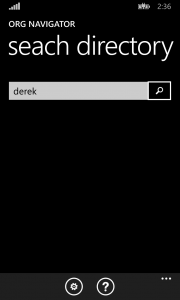
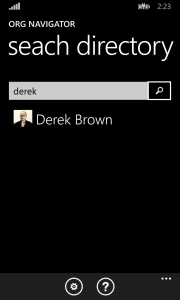

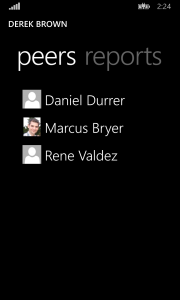
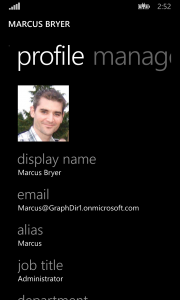
That’s pretty awesome! I just installed it and got it working without effort. Even worked with our on-prem IdP too.
windows 8.1 phone complains that app is not appropriate for the device, needs updating, etc, wrong country etc. phone is US, modern, and up to date.
It may have had developer rights and beta 8.1 rights, at some point.
Thanks Steve!!! 🙂
Peter: sorry for the issues you are experiencing. Do you have Windows Phone 8.1 on your device? That is required for this kind of app to work. Right now I believe you can get it by opting in the Beta program, but the update should soon reach mainstream devices as well.
thanks
V.